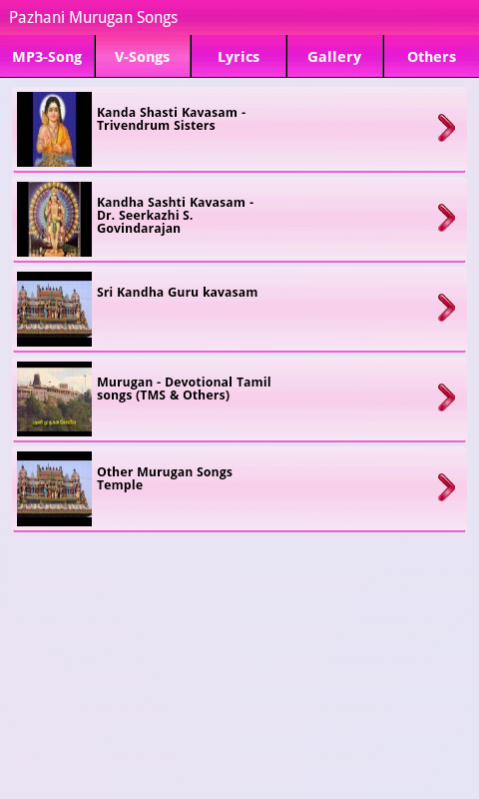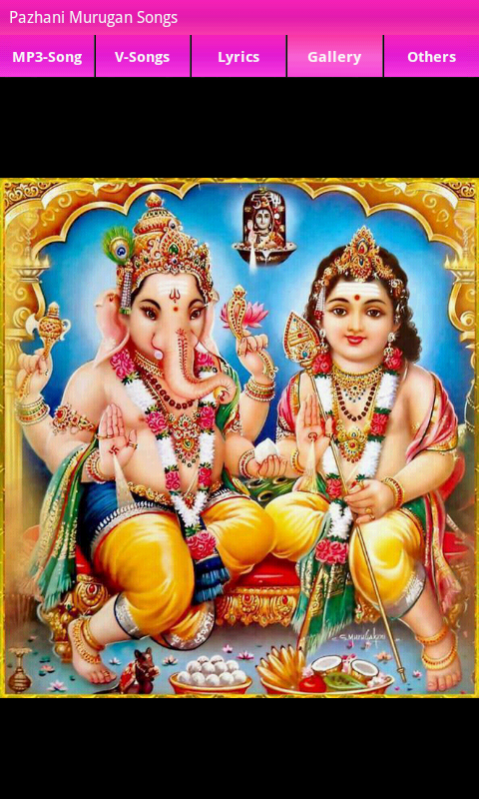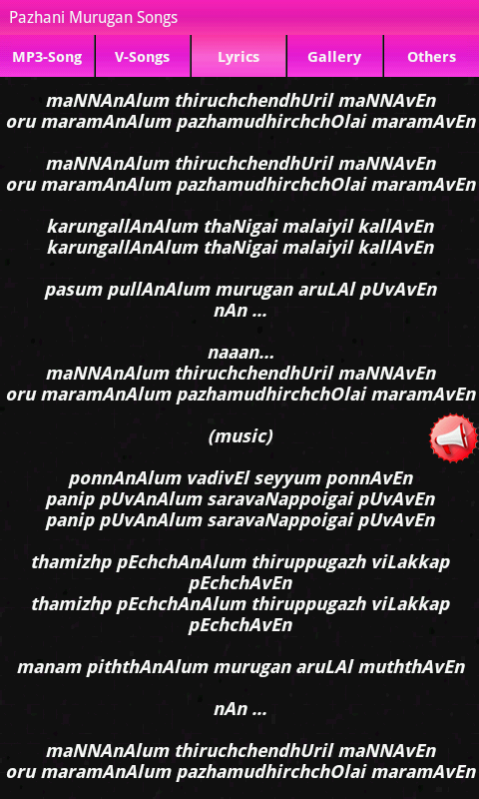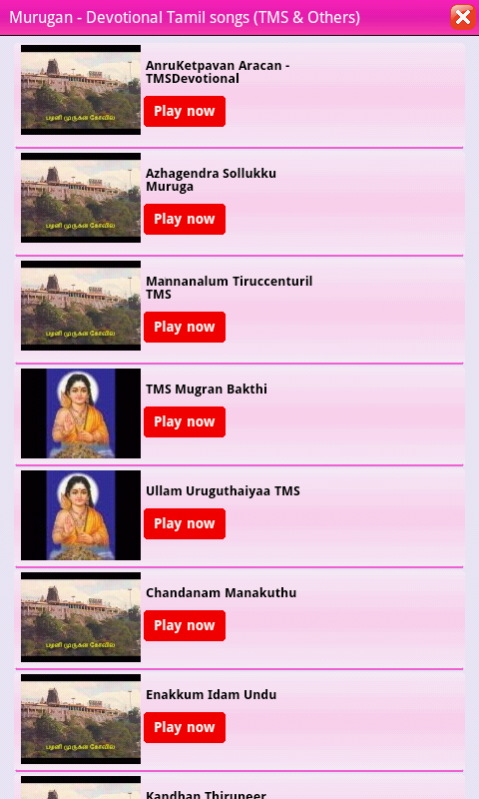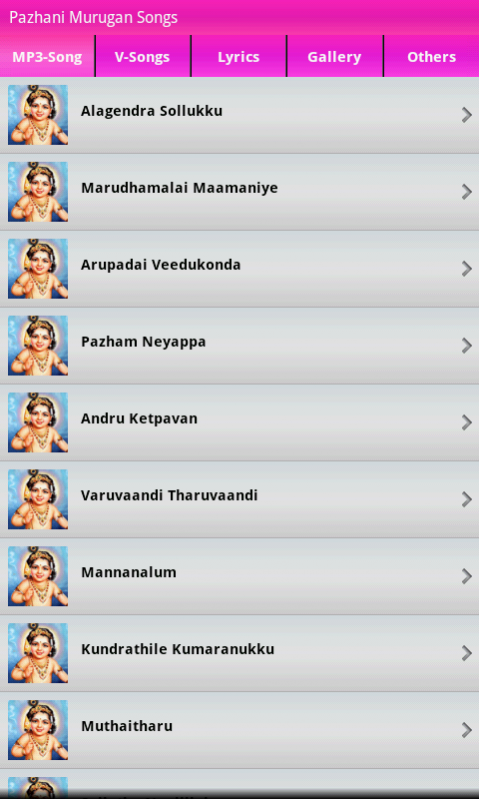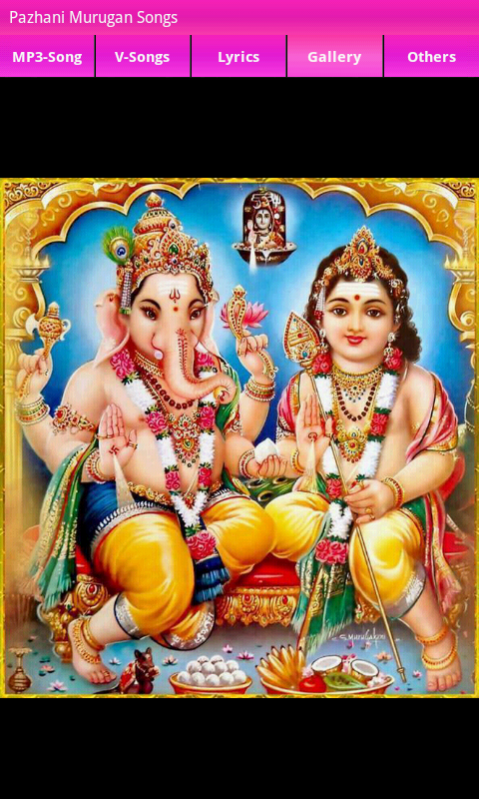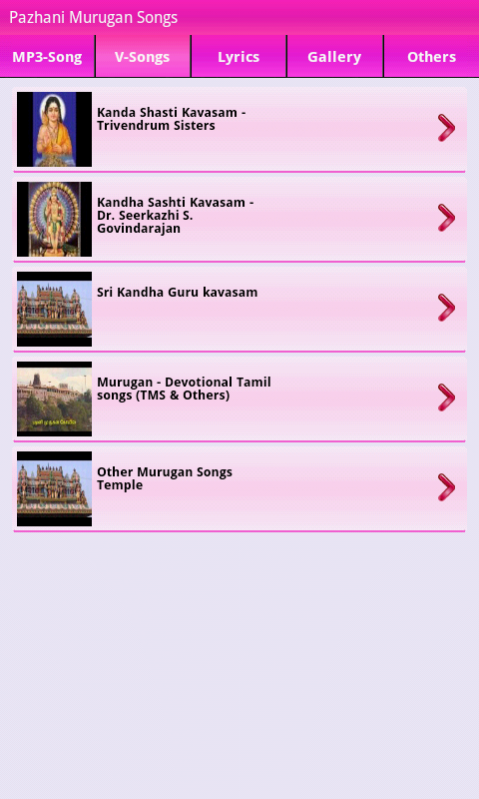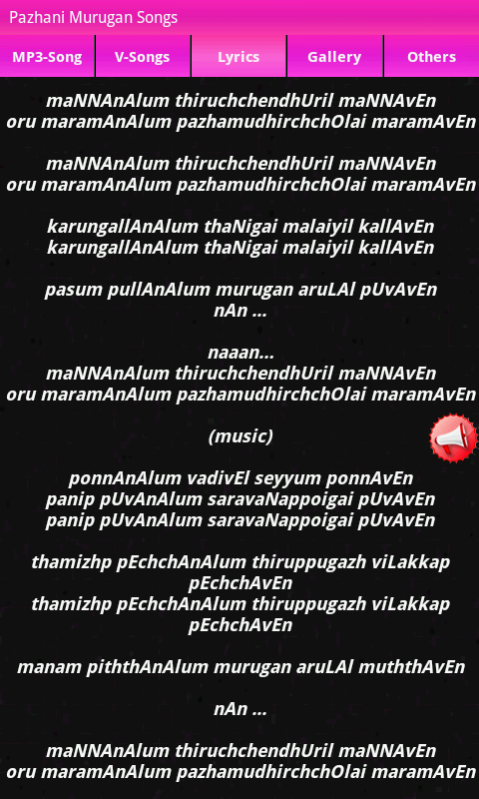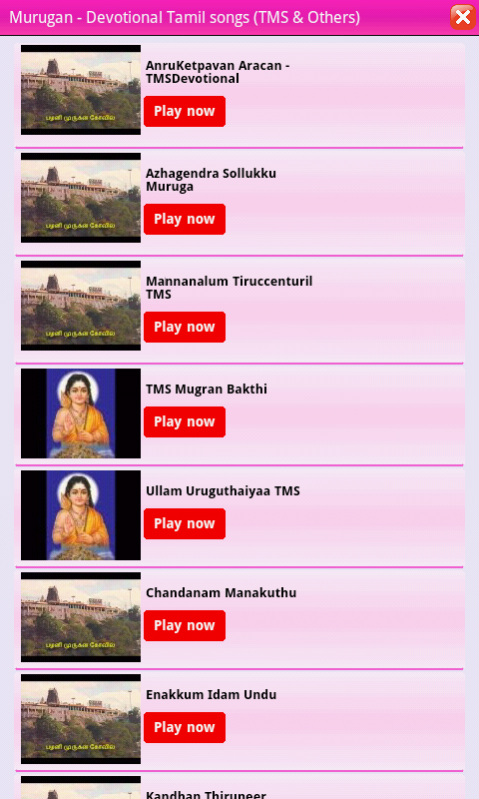Pazhani Murugan Songs 4.0
Free Version
Publisher Description
Lord Murugan Songs:
Murugan is the Hindu god of war and victory, worshiped primarily in areas with Tamil influences, especially South India, Sri Lanka, Mauritius, Malaysia, Singapore and Reunion Island. His six most important shrines in India are the Arupadaiveedu temples, located in Tamil Nadu. In Sri Lanka, Hindus as well as Buddhists revere the sacred historical Nallur Kandaswamy temple in Jaffna and Katirkamam Temple situated deep south.Indians in Malaysia also pray to Lord Murugan at the Batu Caves and various temples where Thaipusam is celebrated with grandeur.
List Of Songs
------------
* Pazham Neyappa
* Muthaitharu
* Arupadai Veedukonda
* Mannanalum
* Andru Ketten
* Alagendra Sollukku
* Kundrathile Kumaranukku Kondattam
* Marudhamalai Maamaniye
* Sollathe nalilai
* Varuvaandi Tharuvaandi
* Kanda Shasti Kavasam
* Kanda Guru Kavasam and more...
Also you can find Lord God Murgan Photos, temple and its galleries
Happy Go Devotional
************************************************************************************
About Pazhani Murugan Songs
Pazhani Murugan Songs is a free app for Android published in the Food & Drink list of apps, part of Home & Hobby.
The company that develops Pazhani Murugan Songs is goDevotional. The latest version released by its developer is 4.0. This app was rated by 9 users of our site and has an average rating of 3.9.
To install Pazhani Murugan Songs on your Android device, just click the green Continue To App button above to start the installation process. The app is listed on our website since 2017-06-05 and was downloaded 121 times. We have already checked if the download link is safe, however for your own protection we recommend that you scan the downloaded app with your antivirus. Your antivirus may detect the Pazhani Murugan Songs as malware as malware if the download link to com.go_devotional.pazhani_murugansongs is broken.
How to install Pazhani Murugan Songs on your Android device:
- Click on the Continue To App button on our website. This will redirect you to Google Play.
- Once the Pazhani Murugan Songs is shown in the Google Play listing of your Android device, you can start its download and installation. Tap on the Install button located below the search bar and to the right of the app icon.
- A pop-up window with the permissions required by Pazhani Murugan Songs will be shown. Click on Accept to continue the process.
- Pazhani Murugan Songs will be downloaded onto your device, displaying a progress. Once the download completes, the installation will start and you'll get a notification after the installation is finished.